Bring your business workflow to life
Take advantage of the speed and convenience you get when you sign your documents electronically with Subirapro.
Getting your documents done is super easy.
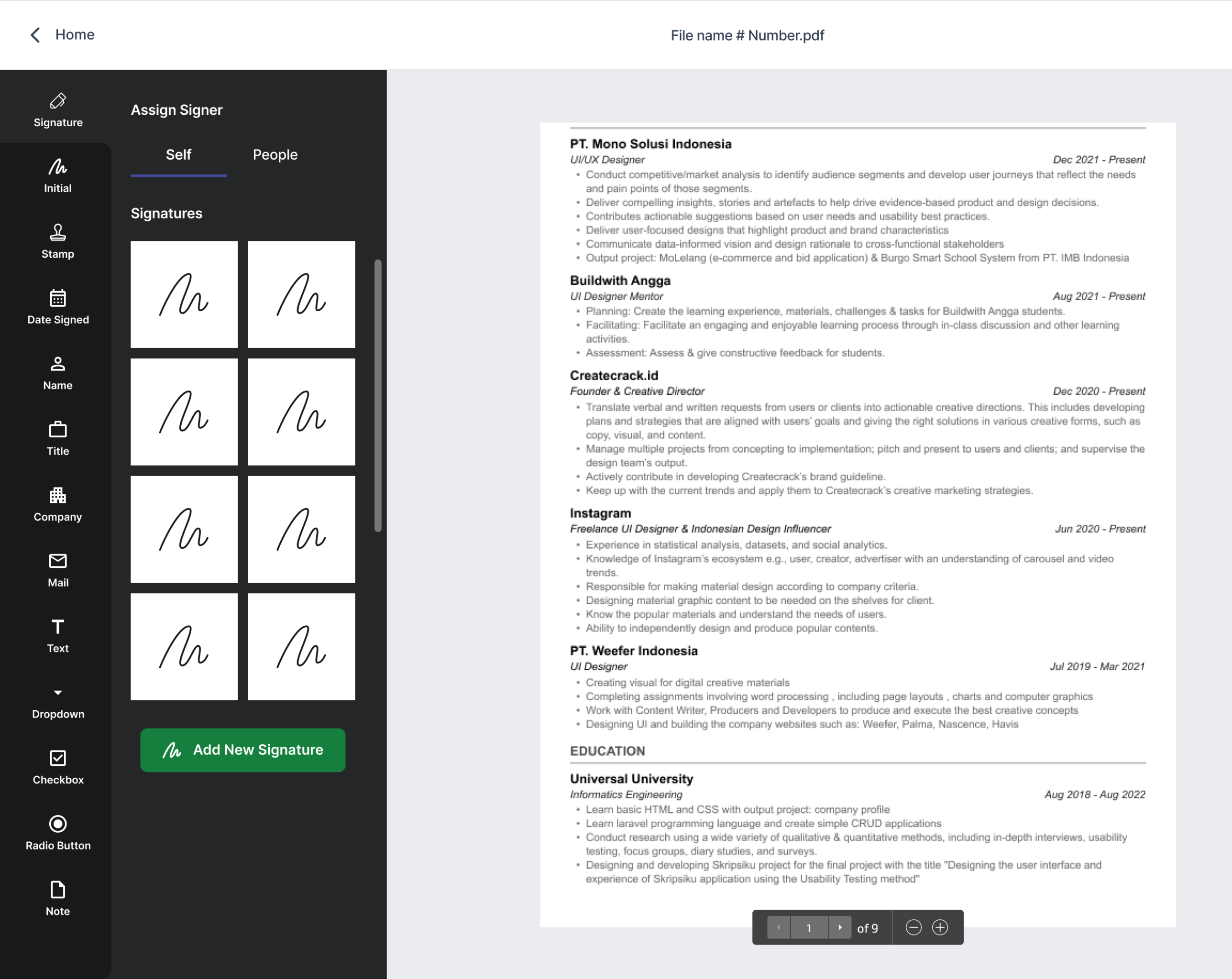
Sign documents easily and securely.
Simplify the document signing process and bid goodbye to the stress of traditional document signing. Collect signatures from anywhere, on any device, with the convenience and security of Electronic Signatures from Subira Pro
Quick to start and easy to send
Track and prioritize unsigned documents
Quickly reuse and resend popular documents
Products to bring your business workflow to life
eSignature
Sign and Manage documents from any device
No long-term commitments
Automatic reminders to your customers.
Invoices
Send professional invoices in minutes
Enter details, process, send with payment link.
Receive payments
Automatic reminders to your customers.
An eSignature is a handwritten autograph of a person that can be created on various devices — from desktops to tablets to smartphones — with the help of the appropriate software. They’re used to confirm the integrity and authenticity of a signed document in its electronic form. eSignatures are advantageous features for certifying documents online quickly. And they help companies to conclude transactions, manage relevant records quickly and significantly save time and reduce expenses. Check it out!
In general, a digital signature is a reliable way to implement an electronic signature when the signature is verified by obtaining a certificate of authentication based on Public Key Infrastructure (PKI) protocol from a government-authorized Certifying Authority (CA). In the case of eSignatures, the authenticity of the signer is not required to be certified.
No, they won’t. Anyone who receives a signature request in Subirapro can complete a document signing session regardless of whether they have a paid account or not.
After sending a document for electronic signature, you can view real-time status updates throughout the entire signing process via the Subirapro dashboard. After the recipient has eSigned the document, you can download it and view the eSignature certificate.
Yes, we work with payment processors you can trust. Subira Pro uses tokenization to protect payment information. Meanwhile, digital wallets allow you to store funds and track payment histories easily.
Still have questions?
Can’t find the answer you’re looking for? Please chat to our friendly team.
$0
Basic Plan
Unlimited Signatures
Create 2 Documents
Create 2 Invoices
Chat Based Customer Support
$19.99
Monthly Plan
Unlimited Signatures
Unlimited Documents
Unlimited Invoices
24 * 7 Prime Customer Support
$237.88
Annual Plan
Unlimited Signatures
Unlimited Documents
Unlimited Invoices
24 * 7 Prime Customer Support
